Telegram US Group List 1184
-
Group
 3,602 Members ()
3,602 Members () -
Group

خبر گمرکی
20,211 Members () -
Group

تجارت با کشور قطر
2,147 Members () -
Group

WICKED BASE
717 Members () -
Channel

مهدی زایری
1,566 Members () -
Group
-
Channel

𝐥𝐚 𝐜𝐚𝐬𝐚 𝐝𝐞 𝐣𝐚𝐳𝐥𝐲𝐧
531 Members () -
Group

🌹 አሳሳቢ ፈትዋዎች ለሙስሊሟ 🌹
9,367 Members () -
Channel

Police Bharti
1,072 Members () -
Channel

Riserva di PornoFattoInCasa
587 Members () -
Group
-
Group

🔝💥IPTV📺SERIE TV🎬100%🔝
633 Members () -
Group

🎼زوامــل عـيسى الليـــث
823 Members () -
Group

Equity Terminal
355 Members () -
Channel

🔺「𝐒𝐔𝐈𝐜𝐈𝐃𝐄 」𝐒𝐐𝐔𝐀𝐃 🔻
592 Members () -
Channel

Безопасная школа
1,740 Members () -
Group

صور وخلفيات HD
869 Members () -
Group

тσχι¢ нα¢кєяѕ 🦅
823 Members () -
Group

🛍CODMOBILE STORE | خرید و فروش اکانت سایت پابلیتو
3,089 Members () -
Channel

.
3,641 Members () -
Group

`لــ أسيــل : °³ .
520 Members () -
Channel

لـِ مـنـار مـحـمـد ♡.
1,877 Members () -
Group

قَصيِدةٌ اُخرى .
3,434 Members () -
Channel

الياميَه. ١
642 Members () -
Group

📱برنامه اندروید رایگان📱
18,560 Members () -
Group

Футбол России | РПЛ
9,721 Members () -
Group

Хинтæ-Кæлæнтæ
597 Members () -
Channel

@Chocolate
810 Members () -
Group

IMMS انجمن صنفی دریانوردان ایران
1,711 Members () -
Channel

المجموعة العربية لتعليم اللغة الانكليزية
704 Members () -
Group

گمشده ، پیدا شده توییت خلخال
2,020 Members () -
Group

My proxy مای پروکسی
30,595 Members () -
Channel

- مـيہﻡ أَحياناً .
1,663 Members () -
Group

𓆩صــديقَآت لـلآبــدُ𓆪
7,488 Members () -
Group

Волонтер. Сірий вовк.
712 Members () -
Group

Blue | أزرق
488 Members () -
Channel

برامج ايفون Apple iPhone
7,942 Members () -
Group
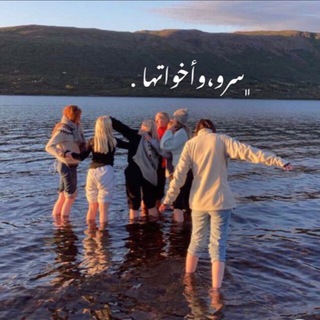
﮼سرو،الٰٓ،ورشفاني 🖤🔥 .
306 Members () -
Group

Telegraph Uzbekistan
17,785 Members () -
Channel

Beauty_land
445 Members () -
Group

Xiaomi Mi 6 Arsenal
562 Members () -
Channel

Спасибо Днепр! Очень вкусно!
3,362 Members () -
Channel

Pyscho Notes • 🕊
643 Members () -
Group

فیلمی ژێرنووسکراوی کوردی
5,091 Members () -
Group

احزان غنمايه🌚🐸💔
595 Members () -
Group
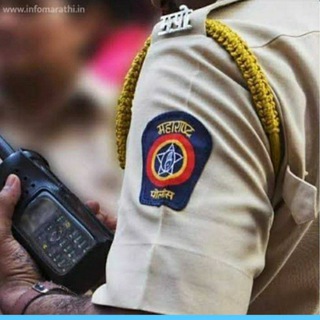
Mission Police Bharti 2022™
4,641 Members () -
Group
-
Group

Музыка ♫ Шансончик ♫ Блaтняк ♫
56,334 Members () -
Channel
-
Group

DN42 Chat Gateway
311 Members () -
Group
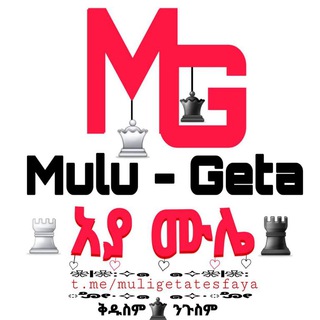
Mulu- - -geta (አያ ሙሌ)❤️❤️
399 Members () -
Group

جنبش ملی ایران
1,856 Members () -
Group

УЧИМ КОРАН ВМЕСТЕ!
512 Members () -
Group
-
Group

DNA PUBG STORE🇲🇨
758 Members () -
Channel

•🌻•گِرلی لَند👩🏻 ⃟🧡
972 Members () -
Group

𓆩🅖🅞🅞🅓 🅒🅛🅞🅦🅝𓆪
913 Members () -
Group
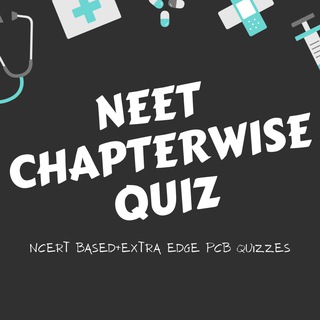
🔥NEET CHAPTERWISE QUIZ🔥
1,255 Members () -
Channel

~☆MeGaTalents☆~
303 Members () -
Channel

🍻Ɓєвα∂σѕ ∂σ Ƭєℓєgяαм
1,779 Members () -
Group

کافه دلتنگی
7,070 Members () -
Channel

ملفسنت دويستوفسكي🤍
366 Members () -
Group
-
Group
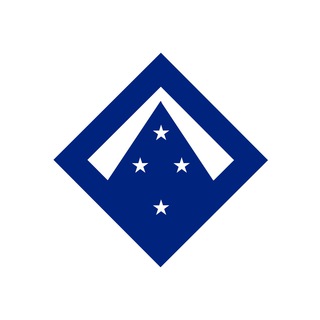
Action Zealandia
1,265 Members () -
Group

🇨🇾 Кипр чат
13,856 Members () -
Group

🇫🇷 Group Help | GH FR
7,769 Members () -
Channel

🍓رمزيٰاتہٰ🍓شبٰٰابٰٰ🍓وبٰٰناتہٰ🍓
652 Members () -
Channel
-
Channel
-
Channel

⃟🐾̶̶̶̶̶̶꯭꯭꯭꯭͞͞͞͞ᴇ⇂♡⇃̶b ll oog fa🥀⃟
1,076 Members () -
Channel

«ANDIJON HETK» AJ
964 Members () -
Group
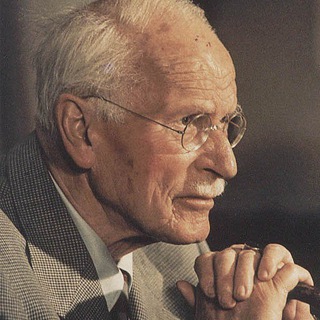
Дневник одного психолога
329 Members () -
Channel

سید حسین عباس منش
3,626 Members () -
Channel

- مُلهمــةة.
1,699 Members () -
Group

Faisal videos
1,738 Members () -
Group
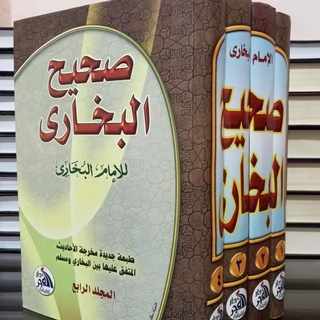
【علـﮯ سنتــ نعيش ـــگ] حديث صحيح فقط
316 Members () -
Group

لحـ🎼ـن الحـ🌹ـياة
2,175 Members () -
Group

Digital CV - резюме специалистов
1,845 Members () -
Channel

ADARASH
623 Members () -
Channel

Wadee Hammadi al-Yamani | MP3 QURAN
561 Members () -
Group

خربشات ضحڪ..»🤪😹💔
656 Members () -
Group

🇭🇰young local girl💯
13,652 Members () -
Group

ضـيــا؏
324 Members () -
Channel

香港💕💕hotel美少女搵食頻道(日日更新)
3,145 Members () -
Channel
-
Channel
-
Group
-
Group
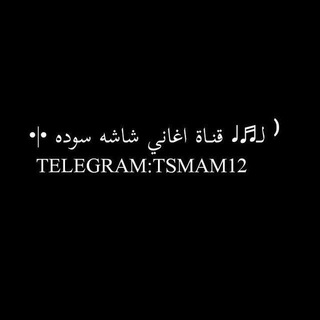
أغـاني شـاشـه سـوداء
3,008 Members () -
Group

Правда жизни
482 Members () -
Group

Canal excluído
542 Members () -
Group

ولاية بطيخ
1,910 Members () -
Group

مسلسلات نتفليكس 🎬
509 Members () -
Group

Магальский попугай🦜
1,843 Members () -
Channel
-
Channel
-
Group
-
Channel

mobile center
646 Members () -
Channel

BAADJIES CAPITAL MANAGEMENT🔥
482 Members () -
Group

حكمة اليوم
703 Members () -
Channel
TG USA Telegram Group
Popular | Latest | New
Self-destruct is a popular feature on Telegram, but it has been limited to the separate “Secret Chat” option only. However, with the recent update, now you can self-destruct media like photos and videos on normal chats too. Just select a photo or video and then tap on the “timer” button. Now, you can choose the time after which the media will be deleted from everywhere. Cool and Best Telegram Messenger Tricks in 2022 High-Quality Stickers
Visible Votes: Creator can allow everyone in the group to see who voted for what. Boo! Check out the new and upcoming Halloween/horror streaming shows and movies Improved External Sharing on iOS To enable or disable this service, go to “Settings”, “Notification and Sounds”, and swipe down to the “Other” section. You will also find a “Repeat Notifications” option, which you can select as per your convenience.
Yes, with the recent update, now you can add animated stickers of Telegram on both images and videos. We all love Telegram’s high-quality animated stickers and now you can bring life to still images using these popular animated stickers. However, keep in mind, after adding stickers, images will turn into GIFs and might lose some quality. So to use this feature, just select your image/video and tap on the “brush” icon at the bottom. After that, tap on the sticker icon and add animated stickers to your media. That’s it. However, If you’re still using WhatsApp, Viber, or one of the other messaging app, you may be interested in why Telegram is so popular. Turn on Secret Chat “Privacy” itself isn’t a particularly attractive product feature in online services. It can be nebulous: We can’t always feel or understand it, and sometimes it’s only when privacy is taken away that we take it seriously.
Hopefully, I have listed enough Telegram features to help you understand why the Telegram app is so popular and secure. Users on macOS now have a quick way to generate a custom profile picture – choose any sticker or animated emoji as the focus, and add a colorful gradient background. You can set one for your own profile, or as a group or channel photo – making it easy to create a themed icon for chats without searching for stock photos.
Warning: Undefined variable $t in /var/www/bootg/news.php on line 33
US